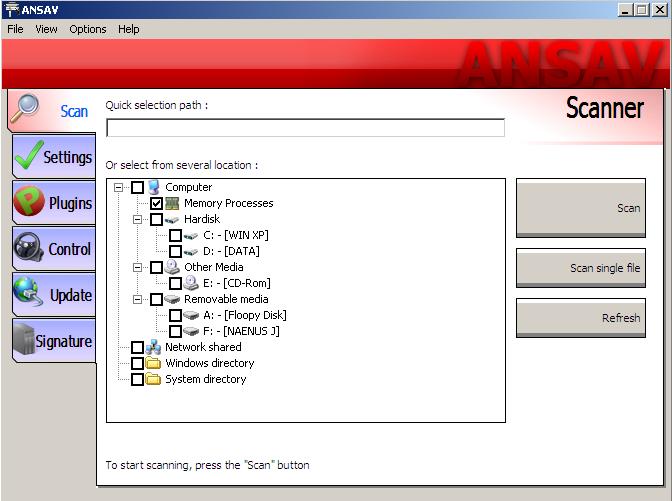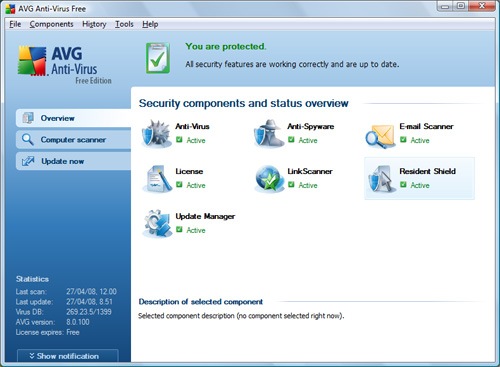Revo Uninstaller is a much faster and more powerful alternative to "Windows Add or Remove Programs" applet! It has very powerful features to uninstall and remove programs: Scanning for leftovers after uninstall - With its advanced and fast algorithm, Revo Uninstaller analyzes an application's data before uninstall and scans after you uninstall a program. After the program's regular uninstaller runs, you can remove additional unnecessary files, folders and registry keys that are usually left over on your computer.
Forced Uninstall - Uninstall even already uninstalled programs. This feature allows you to remove leftovers of programs that are already uninstalled, incomplete installations and uninstall remnants of programs!
Real-Time Installation Monitor - Revo Uninstaller Pro has real-time program installation monitoring. It detects system changes during installation, so you can undone them later.
Multi-Level Backup System - Revo Uninstaller Pro creates backups of removed registry keys, values, files and folders. It also creates full registry backup each time you uninstall a program.
With its unique "Hunter mode", Revo Uninstaller offers you some simple, easy to use, but effective and powerful methods for uninstalling software. You can use it to manage your installed and/or running software programs.
How to use this software? its simple way :
You just download first installer packages here. then install it at your Computer / Laptop. for this installer you can choose free or professional one.
- Run Revo uninstaller and choose software that you would remove from your sistem.
- Just choose advance option at next wizard n just follow the instruction.
- Finish uninstall. just simple right?